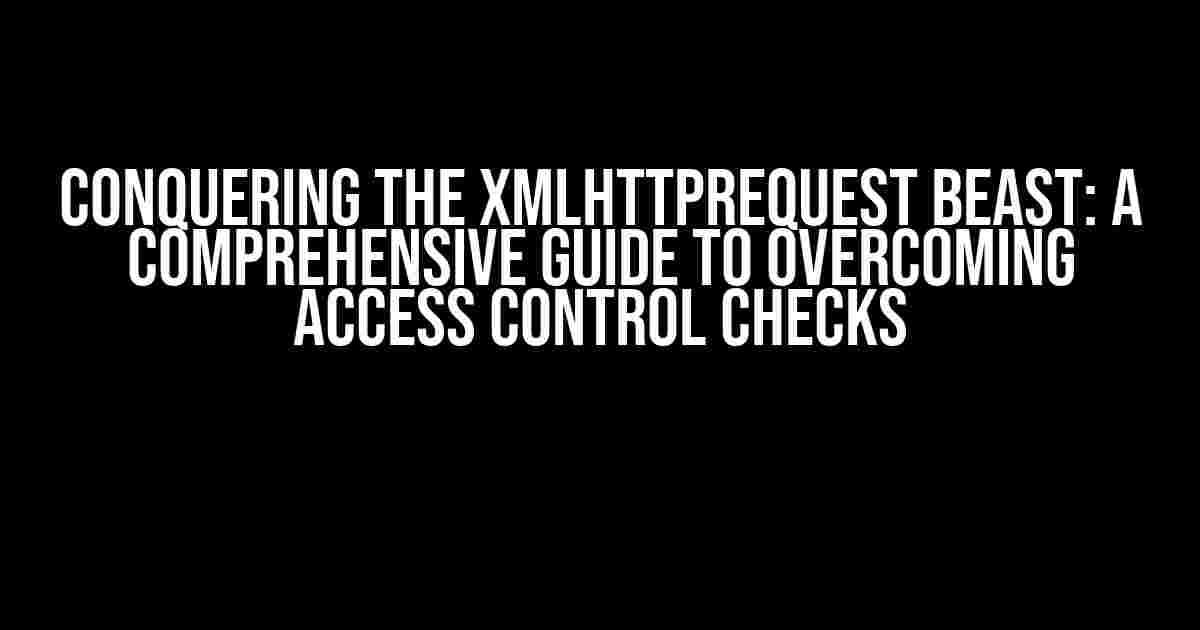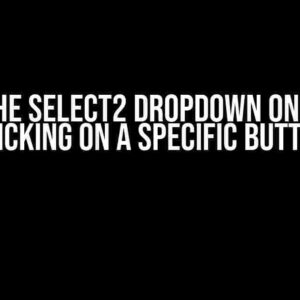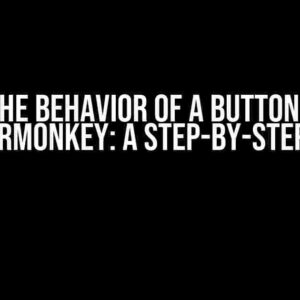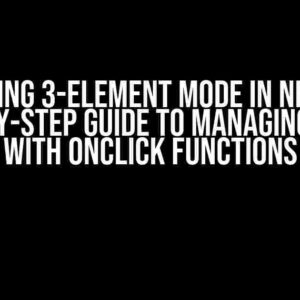Have you ever encountered the infamous error message “XMLHttpRequest cannot load http://localhost:8800/api/proxy due to access control checks”? If so, you’re not alone. This frustrating issue has plagued developers for years, leaving many wondering how to bypass the security measures that prevent their applications from functioning as intended. Fear not, dear reader, for in this article, we’ll delve into the world of XMLHttpRequest, CORS, and access control, providing you with a clear understanding of the problem and its solutions.
What is XMLHttpRequest?
Before we dive into the meat of the matter, let’s take a step back and discuss what XMLHttpRequest is. XMLHttpRequest (XHR) is an API used to transfer data between a web browser and a server. It’s a fundamental building block of modern web development, enabling asynchronous communication and dynamic content updates. XHR allows your application to send HTTP requests and receive responses, which can then be used to update your UI, fetch data, or perform other tasks.
The Problem: Access Control Checks
Now that we have a basic understanding of XHR, let’s examine the issue at hand. When you make an XHR request to a different origin (domain, protocol, or port) than your current page, the browser imposes access control checks to prevent malicious actions, such as cross-site scripting (XSS) or data theft. This security feature is known as the Same-Origin Policy.
The Same-Origin Policy states that a web page can only request resources from the same origin (domain, protocol, or port) as the page itself. If you attempt to make an XHR request to a different origin, the browser will block the request and display the dreaded “XMLHttpRequest cannot load” error message.
Why Does This Error Occur?
There are several reasons why this error might occur:
- Different Origin**: You’re making an XHR request to a different domain, protocol, or port than your current page.
- Mismatched Protocol**: You’re trying to access a resource using a different protocol (HTTP/HTTPS) than your current page.
- Port Number Mismatch**: You’re trying to access a resource on a different port number than your current page.
- CORS Misconfiguration**: You’ve misconfigured your CORS settings, preventing the browser from allowing the XHR request.
Solution 1: CORS (Cross-Origin Resource Sharing)
CORS is a mechanism that allows servers to specify which domains can access their resources. By configuring CORS, you can enable cross-origin requests and bypass the Same-Origin Policy. Here’s how to implement CORS on your server:
HTTP/1.1 200 OK Access-Control-Allow-Origin: http://example.com Access-Control-Allow-Methods: GET, POST, PUT, DELETE Access-Control-Allow-Headers: Content-Type
In this example, we’re specifying that requests from http://example.com are allowed, and that the methods GET, POST, PUT, and DELETE are permitted. We’re also allowing the Content-Type header to be sent with the request.
Solution 2: JSONP (JSON with Padding)
JSONP is a workaround for the Same-Origin Policy that allows you to make cross-origin requests by using the <script> tag. Here’s an example of how to use JSONP:
<script src="http://example.com/api/data?callback=handleResponse"></script>
<script>
function handleResponse(data) {
console.log(data);
}
</script>
In this example, we’re making a request to http://example.com/api/data and specifying a callback function handleResponse. The server will then wrap the response data in a call to the callback function, allowing us to access the data.
Solution 3: Proxy Server
A proxy server acts as an intermediary between your application and the target server, allowing you to bypass the Same-Origin Policy. Here’s an example of how to set up a proxy server using Node.js and Express:
const express = require('express');
const app = express();
app.use('/api/proxy', (req, res) => {
const url = 'http://example.com/api/data';
const proxyRequest = require('https').get(url, (proxyResponse) => {
let body = '';
proxyResponse.on('data', (chunk) => {
body += chunk;
});
proxyResponse.on('end', () => {
res.set('Content-Type', 'application/json');
res.send(body);
});
});
});
In this example, we’re creating a proxy server that listens for requests to /api/proxy. The proxy server then makes a request to http://example.com/api/data and forwards the response back to the client.
Solution 4: Chrome Extension or Browser Add-on
If you’re developing a Chrome extension or browser add-on, you can use the chrome.xhr API to make cross-origin requests:
chrome.xhr.send({
method: 'GET',
url: 'http://example.com/api/data',
headers: {
'Content-Type': 'application/json'
},
async: true,
onload: function(data) {
console.log(data);
}
});
In this example, we’re using the chrome.xhr API to make a GET request to http://example.com/api/data. The onload event is triggered when the response is received, and we can access the response data.
Best Practices and Troubleshooting Tips
When dealing with XMLHttpRequest and access control checks, keep the following best practices and troubleshooting tips in mind:
| Best Practice/Troubleshooting Tip | Description |
|---|---|
| Use CORS whenever possible | CORS is a more secure and flexible solution than JSONP or proxy servers. |
| Verify your CORS configuration | Double-check your CORS settings to ensure they’re correct and functional. |
| Use a proxy server for complex scenarios | If you need to make requests to multiple servers or handle complex authentication, a proxy server may be a better solution. |
| Check your browser’s console for errors | The browser’s console can provide valuable insights into the error, helping you identify the cause and solution. |
| Test your solution in different browsers | Verify that your solution works in multiple browsers to ensure cross-browser compatibility. |
By following these best practices and troubleshooting tips, you’ll be well-equipped to handle the challenges posed by XMLHttpRequest and access control checks.
Conclusion
In conclusion, the “XMLHttpRequest cannot load” error message can be frustrating, but it’s not insurmountable. By understanding the underlying causes of this error and implementing the solutions outlined in this article, you’ll be able to overcome access control checks and develop powerful, cross-origin-enabled applications.
Remember to choose the solution that best fits your needs, whether it’s CORS, JSONP, a proxy server, or a browser extension. With patience, persistence, and a solid understanding of XMLHttpRequest and access control, you’ll be able to conquer this beast and create exceptional web applications.
So, the next time you encounter the “XMLHttpRequest cannot load” error, don’t panic. Instead, take a deep breath, refer to this article, and tackle the problem head-on. Your users (and your boss) will thank you.
Frequently Asked Question
If you’re stuck with the infamous “XMLHttpRequest cannot load” error, you’re in the right place! We’ve got the answers to get you back on track.
What’s causing this “XMLHttpRequest cannot load” error?
This error occurs due to Same-Origin Policy, a security feature in browsers that prevents web pages from making requests to a different origin (domain, protocol, or port) than the one the web page was loaded from. In this case, it’s trying to access `http://localhost:8800/api/proxy` from a different origin, which is not allowed by default.
Is there a way to bypass this security restriction?
Yes, there are a few ways to bypass this restriction. One common approach is to enable CORS (Cross-Origin Resource Sharing) on your server by adding headers to your response. Another option is to use a proxy server or a third-party service that supports CORS.
How do I enable CORS on my server?
The exact steps to enable CORS vary depending on your server technology. For example, in Node.js with Express, you can use the `cors` middleware package. In Apache, you can add headers to your `.htaccess` file. You can also use a CDN or proxy service that already has CORS enabled.
Can I use JSONP to get around this restriction?
While JSONP (JSON with Padding) can be used to bypass the same-origin policy, it’s not recommended as it has its own set of security risks and limitations. Instead, it’s recommended to use CORS, which is a more modern and secure approach to cross-origin requests.
What if I’m using a framework like React or Angular?
If you’re using a framework like React or Angular, you may need to configure your development server to enable CORS or use a proxy server. For example, in Create React App, you can use the `proxy` field in your `package.json` file to set up a proxy server.