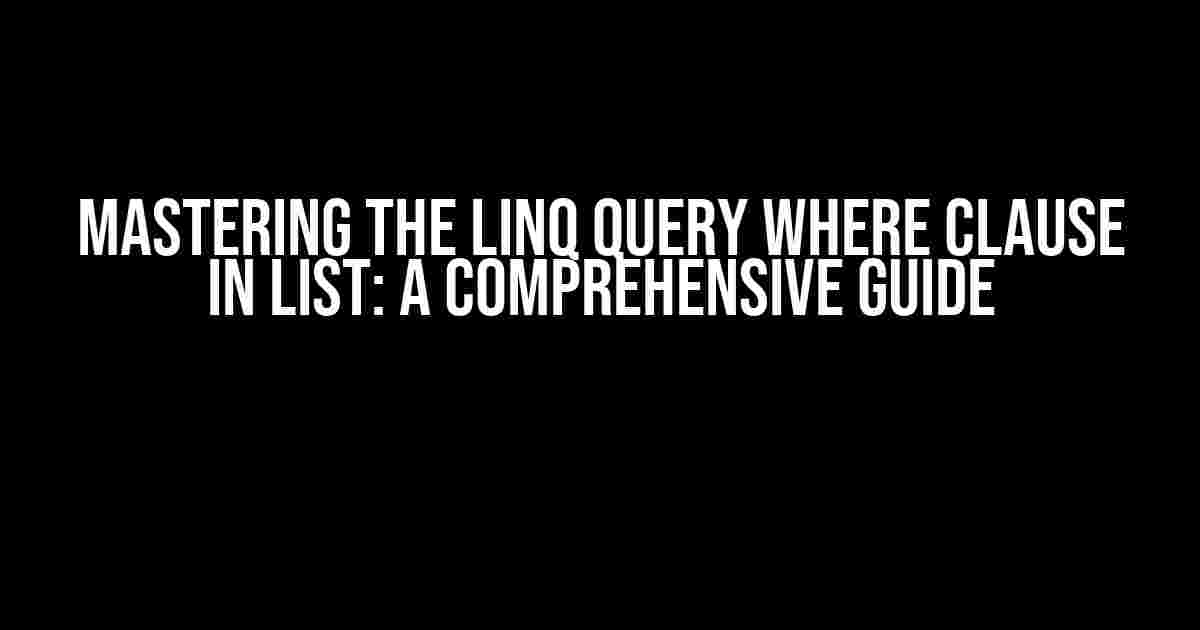Are you tired of sifting through long lists of data, trying to find the perfect match? Look no further! In this article, we’ll dive into the world of LINQ queries, specifically the Where clause, and show you how to harness its power to extract the exact data you need from your lists.
What is LINQ?
Before we dive into the Where clause, let’s quickly cover what LINQ (Language Integrated Query) is. LINQ is a powerful query language integrated into C# and Visual Basic .NET, allowing you to query and manipulate data in a more concise and expressive way. It’s like having a superpower for your data!
The Where Clause: The Hero of LINQ Queries
The Where clause is one of the most essential components of a LINQ query. It’s like a filter, allowing you to specify conditions that must be met for an item to be included in the resulting list. Think of it as a gatekeeper, only letting in the data that meets your criteria.
Syntax and Basic Usage
List<string> colors = new List<string> { "Red", "Blue", "Green", "Yellow", "Purple" };
var filteredColors = colors.Where(c => c.StartsWith("R"));
In this example, we have a list of colors, and we want to extract only the colors that start with the letter “R”. The Where clause takes a lambda expression as an argument, which specifies the condition for each item in the list. In this case, we’re using the `StartsWith` method to check if the color starts with “R”. The resulting list, `filteredColors`, will contain only the colors that meet this condition.
Multiple Conditions: Combining Where Clauses
Sometimes, you need to apply multiple conditions to filter your data. That’s where chaining multiple Where clauses comes in handy!
List<Person> people = new List<Person> {
new Person { Name = "John", Age = 25, Country = "USA" },
new Person { Name = "Jane", Age = 30, Country = "Canada" },
new Person { Name = "Bob", Age = 35, Country = "USA" },
new Person { Name = "Alice", Age = 20, Country = "Mexico" }
};
var filteredPeople = people
.Where(p => p.Country == "USA")
.Where(p => p.Age > 30);
In this example, we have a list of people, and we want to extract those who are from the USA and are older than 30. We chain two Where clauses together, applying each condition sequentially. The resulting list, `filteredPeople`, will contain only the person who meets both conditions.
Combining Conditions with Logical Operators
What if you need to combine multiple conditions using logical operators like AND, OR, and NOT? No problem!
List<Product> products = new List<Product> {
new Product { Name = "Apple Watch", Price = 299, Category = "Electronics" },
new Product { Name = "Sony TV", Price = 499, Category = "Electronics" },
new Product { Name = "Nike Shoes", Price = 79, Category = "Fashion" },
new Product { Name = "Samsung Phone", Price = 399, Category = "Electronics" }
};
var filteredProducts = products.Where(p => p.Category == "Electronics" && p.Price > 300);
In this example, we have a list of products, and we want to extract those that belong to the Electronics category and have a price greater than 300. We use the `&&` operator to combine the two conditions. The resulting list, `filteredProducts`, will contain only the products that meet both conditions.
Nesting Conditions with Parentheses
Sometimes, you need to group conditions together using parentheses to ensure the correct order of operations.
List<Student> students = new List<Student> {
new Student { Name = "John", Grade = 80, Major = "Computer Science" },
new Student { Name = "Jane", Grade = 90, Major = "Biology" },
new Student { Name = "Bob", Grade = 70, Major = "Computer Science" },
new Student { Name = "Alice", Grade = 95, Major = "Biology" }
};
var filteredStudents = students.Where(s => (s.Major == "Computer Science" || s.Major == "Biology") && s.Grade > 85);
In this example, we have a list of students, and we want to extract those who are either majoring in Computer Science or Biology and have a grade higher than 85. We use parentheses to group the conditions together, ensuring that the OR operator is evaluated first, followed by the AND operator. The resulting list, `filteredStudents`, will contain only the students who meet the conditions.
Avoiding Errors with LINQ Query Syntax
When working with LINQ, it’s essential to understand the query syntax to avoid common errors.
Query Syntax vs. Method Syntax
// Query Syntax
var filteredColors = from c in colors
where c.StartsWith("R")
select c;
// Method Syntax
var filteredColors = colors.Where(c => c.StartsWith("R"));
In the example above, we demonstrate the query syntax and method syntax for a LINQ query. While both produce the same result, the method syntax is more concise and flexible.
Avoiding NullReferenceException
List<Person> people = new List<Person> {
new Person { Name = "John", Age = 25, Country = "USA" },
null,
new Person { Name = "Jane", Age = 30, Country = "Canada" }
};
var filteredPeople = people.Where(p => p != null && p.Country == "USA");
In this example, we have a list of people, which includes a null reference. To avoid a NullReferenceException, we first check if the person is not null before applying the condition.
Best Practices for LINQ Queries
When working with LINQ queries, follow these best practices to ensure efficient and readable code:
- Use meaningful variable names and query names to improve code readability.
- Avoid complex conditions by breaking them down into simpler, more manageable pieces.
- Use the `ToList()` method to materialize the query results and avoid multiple enumerations.
- Consider using parallel queries with `AsParallel()` to improve performance on large datasets.
Conclusion
In this comprehensive guide, we’ve covered the basics of LINQ queries, specifically the Where clause, and how to use it to extract data from lists. We’ve explored various scenarios, from simple conditions to complex combinations, and discussed best practices for writing efficient and readable LINQ queries.
By mastering the LINQ query Where clause, you’ll be able to extract the exact data you need from your lists, making your code more concise and efficient. Remember to practice and experiment with different scenarios to become a LINQ query ninja!
| Keyword | Description |
|---|---|
| LINQ | |
| Where Clause | A filter clause in LINQ queries that specifies conditions for an item to be included in the resulting list. |
Happy coding!
Frequently Asked Questions
Get ready to dive into the world of LINQ query where clause in lists!
What is the purpose of the where clause in a LINQ query?
The where clause in a LINQ query is used to filter the data based on a specific condition. It allows you to specify a Boolean predicate to select only the elements that match the condition, making it a powerful tool for data filtering and manipulation.
How do I use the where clause in a LINQ query to filter a list of objects?
To use the where clause in a LINQ query to filter a list of objects, you can use the following syntax: `var filteredList = list.Where(obj => obj.Property == “condition”);`. This will return a new list containing only the objects that match the specified condition.
Can I use the where clause multiple times in a LINQ query?
Yes, you can use the where clause multiple times in a LINQ query to apply multiple filters to the data. The conditions will be applied in sequence, and only the elements that match all the conditions will be returned.
How do I use the where clause with complex conditions in a LINQ query?
To use the where clause with complex conditions in a LINQ query, you can use logical operators (e.g., `&&` for AND, `||` for OR) and parentheses to group conditions. For example: `var filteredList = list.Where(obj => (obj.Property1 == “condition1” && obj.Property2 > 10) || obj.Property3 == “condition3”);`.
Can I use the where clause with other LINQ query operators, such as orderBy and select?
Yes, you can combine the where clause with other LINQ query operators, such as orderBy and select, to create more complex queries. The order of the operators matters, so make sure to place the where clause before the orderBy and select operators to ensure correct filtering and ordering of the data.